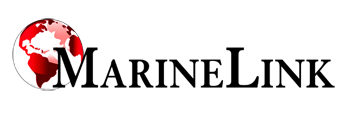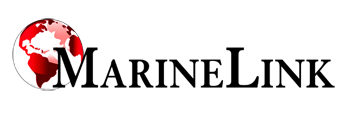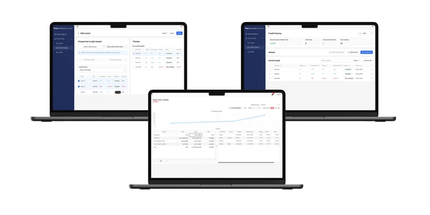NavPlay Launches iPad-based Navigation app
NavPlay’s Interactive App Provides Easy Way to Enjoy Navigation & Share Experiences Capannoli, Italy – NavPlay, an innovative manufacturer of iPad apps, announced today a planning, navigation and social media app designed to enhance the navigation experience, NavPlay. A complete, easy-to-use navigation app for iPads, NavPlay allows boaters to plan routes and navigate on C-Map by Jeppesen charts and satellite imagery. The innovative product provides access to a wealth of WiFi-networked vessel information and control such as instruments readings, weather forecasts, autopilot operation, alarms, and AIS details for collision avoidance, to name a few. A powerful and robust vessel control application, NavPlay provides the tools needed to manage all aspect of yachting and serves as a vehicle for boaters to share detailed boating adventures right from their iPad.
Designed for sail and motorboats from 24 to 55 feet, NavPlay allows users to plan and design routes in advance of excursions with the innovative Draw Route feature; simply swiping a finger on the iPad screen automatically creates a full route complete with waypoints. Routes can be quickly and easily modified, and saved for future excursions. NavPlay also automatically downloads Jeppesen weather forecast data to aid in route planning. While underway, the app gives boaters full control from an iPad. Easy-to-read navigation charts display a boat’s position and customizable gauges provide real-time data in analog or digital formats in a choice of high-contrast and low-light screens. One of the few apps on the market that allow for full autopilot control, NavPlay automatically sends commands to a vessel’s autopilot to maintain course, plus a virtual pilot knob allows boaters to change direction and path manually. NavPlay also allows boaters to quickly create customized bridges that display the data they need in the format they want for any boating situation. There is virtually no limit to the number of custom screens that can be saved and the app can be used in both portrait and landscape orientations to maximize configuration preferences.
“We developed NavPlay for the Apple iPad to provide boaters with advanced planning and navigation capabilities as well as the ability to easily share their excursions with family and friends,” said Andrea Buralli, sales and marketing manager, NavPlay. “No other navigation app has tools and features dedicated to the combined user navigation and social media experience.NavPlay is a unique and truly powerful solution.”
Elevating onboard safety, NavPlay features an interactive Alarm Manager, Instrument Diagnostics and Safety Life features. With the innovative Alarm Manager, users can set and monitor alarms. Using NMEA information from the onboard network, the Instrument Diagnostics feature provides the status of all onboard instruments. NavPlay’s Safety Life feature sends an SMS or email to a boater’s mobile phone if an alarm is detected providing access to critical information onboard or onshore. NavPlay is also fully social media enabled. The app automatically updates a boat’s LogBook with all events that occurred on board making it easy for individuals to share any and all of their adventures. The unique Experience Maker lets boaters combine all pictures, videos and notes from an excursion with navigation data from the LogBook to create a geo-referenced overview of their trip. NavPlay navigation data including speed, position, vectors and logs is stored in an online repository on NavigationBook.com where users can invite friends to view their trip, comment on their journey and help create future NavPlay is available for use in English, Italian, French and German and is compatible with Apple iPad2, iPad3, iPad4, iPad mini and iPad Air models with WiFi running iOS 6.0 or greater.
C-Map by Jeppesen C-Map charts are not included. User may purchase charts from NavPlay using the Jeppesen Marine tool located in the Service section of the NavPlay app or directly from the App store. NavPlay includes a worldwide vector background map to ensure usability when users do not have add-on mapping. Satellite images are only available while connected to the Internet.